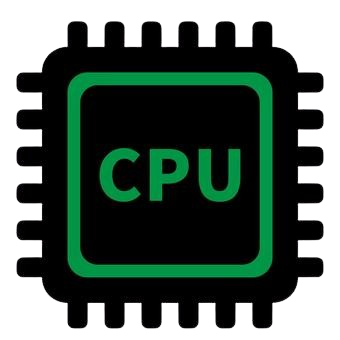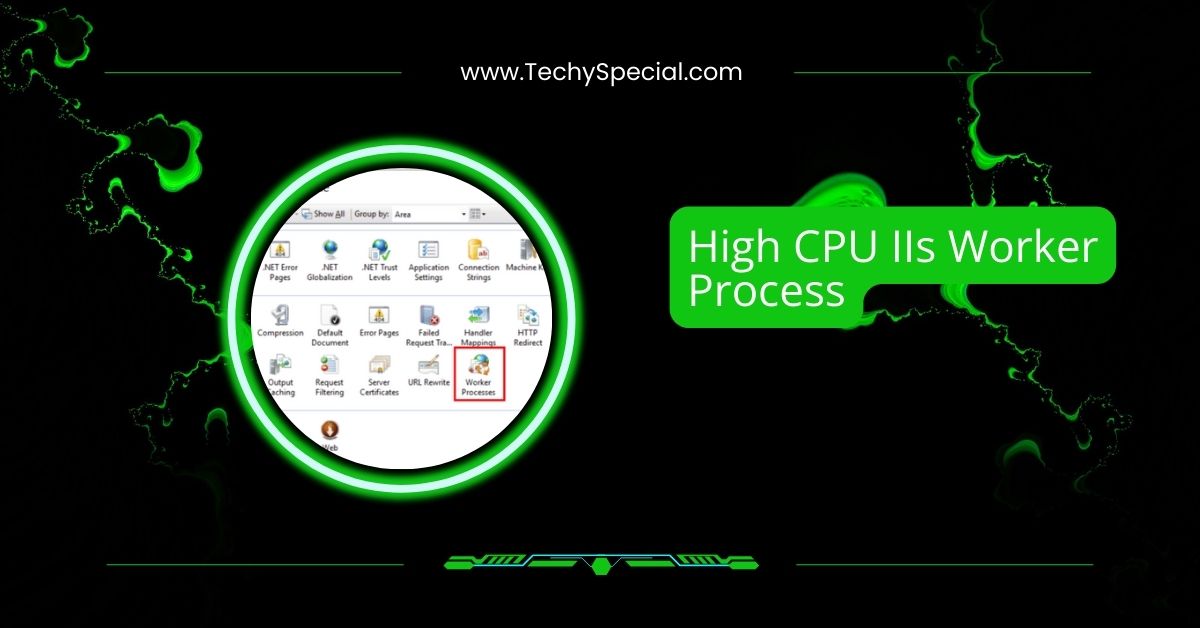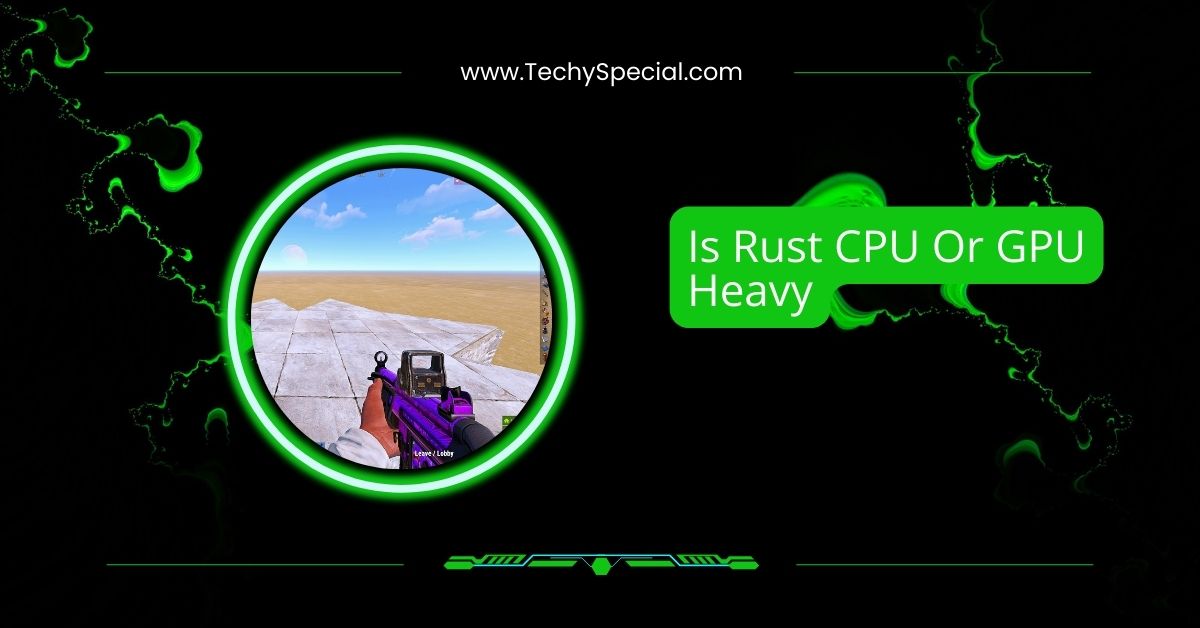If you’ve ever dropped into Apex Legends and wondered why your frame rate stutters or why things don’t look as smooth as they should, you’re not alone.
Apex Legends is more GPU intensive than CPU, relying heavily on graphics power for smooth gameplay, though a decent CPU is still important for stable performance in intense fights and large multiplayer scenarios.
In this guide, we’ll break it all down in simple terms, so you know exactly where to focus your efforts.
What Does “CPU or GPU Intensive” Mean?
Before we dive into Apex Legends, let’s quickly define what being CPU or GPU intensive means.
- CPU Intensive: The game relies heavily on your processor. This usually includes physics calculations, AI, map logic, and game instructions.
- GPU Intensive: The game relies more on your graphics card. This includes rendering textures, lighting effects, shadows, and resolution scaling.
Some games balance both, but most lean toward one more than the other. So where does Apex stand?
Is Apex Legends CPU or GPU Intensive?
Apex Legends is primarily GPU intensive, but it also has a moderate CPU demand. That means your graphics card does most of the heavy lifting, especially when rendering high-resolution textures and fast movement effects. However, your CPU still plays a vital role in keeping the game running smoothly, especially in intense combat situations or larger team fights.
GPU’s Role in Apex
- Handles texture rendering and visual effects
- Manages anti-aliasing, shading, and shadows
- Responsible for FPS at higher resolutions (1080p, 1440p, 4K)
CPU’s Role in Apex
- Controls enemy AI, movements, and abilities
- Manages physics calculations like bullet drops
- Affects frame stability, especially in dense areas like Fragment East
In summary, if your GPU is weak, your FPS will suffer. But if your CPU is outdated, you’ll face stuttering or frame drops, especially when many players are nearby.
Apex Legends System Requirements
Let’s break down the official and recommended system requirements to get a better sense of what matters more.
Minimum Requirements (for 720p or low settings)
- CPU: Intel Core i3-6300 or AMD FX-4350
- GPU: NVIDIA GT 640 or Radeon HD 7730
- RAM: 6 GB
- OS: Windows 7 64-bit
- Storage: 22 GB
Recommended Requirements (for 1080p high settings)
- CPU: Intel i5-3570K or Ryzen 5 equivalent
- GPU: NVIDIA GTX 970 / AMD Radeon R9 290
- RAM: 8 GB or more
- Storage: 22 GB SSD recommended
From this, it’s clear that the GPU recommendation is stronger. Even a mid-range CPU from a few generations ago can handle Apex well — but a strong GPU makes a massive difference.
How to Tell If You’re CPU or GPU Bottlenecked in Apex
A bottleneck happens when one part of your system holds back the performance of the other. Here’s how to identify whether your CPU or GPU is the limiting factor.
Signs of GPU Bottleneck:
- Low FPS at higher resolutions (1440p, 4K)
- GPU usage is constantly at 99–100%
- Lower performance when increasing texture or shadow quality
Signs of CPU Bottleneck:
- Stuttering during heavy combat
- CPU usage is near 100%, while GPU usage is much lower
- Delayed input or sound glitches
Tip: Use tools like MSI Afterburner or Task Manager to monitor your hardware usage in real-time.
Best Hardware Combo for Apex Legends in 2025
If you’re planning a gaming setup for Apex, here’s what you should aim for in 2025.
Budget Build (60+ FPS on 1080p Low-Medium)
- CPU: Intel i3-12100F / Ryzen 5 5500
- GPU: NVIDIA GTX 1660 Super / RX 6600
- RAM: 16 GB DDR4
- Storage: 512 GB SSD
Mid-Range Build (100+ FPS on 1080p High)
- CPU: Intel i5-13400 / Ryzen 5 7600
- GPU: RTX 3060 / RX 6700 XT
- RAM: 16 GB DDR4/DDR5
- Monitor: 144Hz 1080p for smooth gameplay
High-End Build (144+ FPS on 1440p or 4K)
- CPU: Intel i7-13700K / Ryzen 7 7800X3D
- GPU: RTX 4070 Ti / RX 7900 XT
- RAM: 32 GB DDR5
- Monitor: 1440p 165Hz or 4K 120Hz
The GPU still plays a larger role, but pairing it with a strong CPU ensures stable frame rates and less input delay.
Tips to Optimize Apex Performance
Even if you don’t have the latest hardware, you can still tweak settings to get better performance.
In-Game Settings:
- Texture Streaming Budget: Medium or Low
- Model Detail: Medium
- Anti-Aliasing: TSAA or Off
- Ambient Occlusion: Disabled
- V-Sync: Off
- Adaptive Resolution FPS Target: 0 (turn off scaling)
Windows Tweaks:
- Enable Game Mode in Windows
Turn off background apps - Update GPU drivers
- Set Apex Legends to “High Priority” in Task Manager
FAQs About Apex Legends Performance
1. Can I run Apex Legends on an integrated GPU?
You can, but performance will be very low. Expect 30–40 FPS at the lowest settings. For a competitive experience, a dedicated GPU like a GTX 1650 is recommended.
2. Does Apex Legends support multi-core CPUs?
Yes. Apex uses multiple CPU threads, especially in intense fights. A 4-core/8-thread CPU is the minimum sweet spot for smooth performance.
3. Is RAM important for Apex Legends?
Yes. 8 GB is the minimum, but 16 GB is ideal to avoid stutters, especially if you run background apps like Discord or OBS.
4. Why is my Apex lagging even with a good GPU?
It could be a CPU bottleneck, slow storage (HDD), background apps, or thermal throttling. Monitor your CPU/GPU usage to find the culprit.
5. Should I upgrade CPU or GPU for Apex Legends?
If you’re gaming at 1080p, prioritize a GPU upgrade first. If you’re seeing stutters or high CPU usage, consider upgrading the processor.
Conclusion
Apex Legends is a visually demanding and fast-paced game that leans more toward being GPU intensive, especially when playing at higher resolutions or with enhanced visual settings. However, this doesn’t mean the CPU isn’t important — a capable processor ensures stable performance during intense fights, crowded areas, and complex in-game physics.
If you’re looking to upgrade your system or build a PC specifically for Apex, start with a solid GPU, then pair it with a modern, multi-core CPU for the best balance. By understanding how the game uses your hardware, you can optimize your settings, reduce bottlenecks, and enjoy a smoother, more responsive gaming experience.