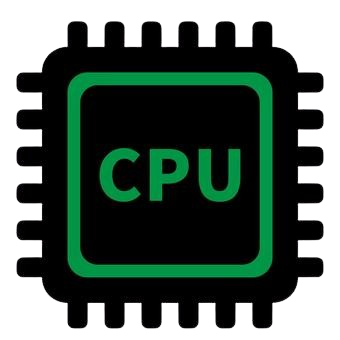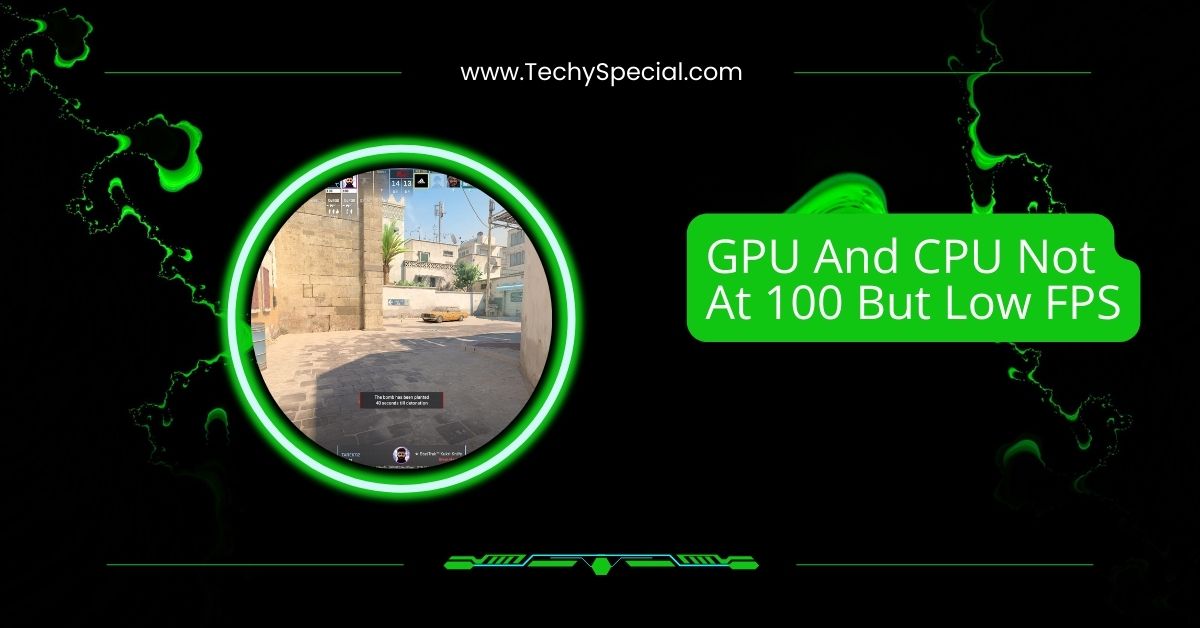World of Warcraft (WoW), Blizzard Entertainment’s iconic massively multiplayer online role-playing game (MMORPG), has been a staple in the gaming community since its launch in 2004.
World of Warcraft is primarily CPU-intensive, handling game logic and AI, but a capable GPU ensures smooth visuals at higher resolutions. Optimize both for the best gaming experience in 2025.
This article dives deep into WoW’s system demands, breaking down the roles of the CPU and GPU, their impact on gameplay, and how to optimize performance for the best experience.
Understanding CPU and GPU Roles in Gaming
Before exploring WoW’s specific requirements, let’s clarify the roles of the CPU (Central Processing Unit) and GPU (Graphics Processing Unit) in gaming:
- CPU: Often called the brain of the computer, the CPU handles game logic, artificial intelligence (AI), physics calculations, player inputs, and background processes. In MMORPGs like WoW, the CPU processes interactions between players, non-player characters (NPCs), and the game world, ensuring smooth gameplay mechanics.
- GPU: The GPU is responsible for rendering visuals, including textures, shadows, lighting, particle effects, and anti-aliasing. It translates the game’s data into the images you see on your screen, impacting visual quality and frame rates, especially at higher resolutions.
The balance between CPU and GPU demands varies by game. Some titles, like fast-paced shooters, lean heavily on the GPU for high-quality graphics, while others, like strategy games or MMORPGs, rely more on the CPU for complex calculations. Let’s examine how WoW fits into this spectrum.
WoW’s Performance Demands: CPU vs. GPU

World of Warcraft is primarily CPU-intensive, particularly in scenarios involving large-scale battles, crowded cities, or raid encounters. However, the GPU plays a significant role in delivering high-quality visuals, especially at higher resolutions or with advanced graphical settings. Below, we break down why the CPU takes precedence and how the GPU contributes to the overall experience.
Why WoW Is CPU-Intensive
WoW’s design as an MMORPG makes it heavily reliant on the CPU for several reasons:
- Complex Game Logic and AI: WoW’s expansive world is filled with NPCs, dynamic events, and player interactions. The CPU processes the behavior of NPCs, enemy AI, spell casts, ability calculations, and movement. In raids or battlegrounds with dozens of players and NPCs, the CPU must handle a high volume of simultaneous calculations, which can strain older or less powerful processors. For example, during a 25-player raid, the CPU tracks every player’s actions, enemy responses, and environmental interactions, leading to significant processing demands.
- Single-Threaded Performance: While WoW can utilize up to four CPU cores effectively, it relies heavily on single-threaded performance for critical tasks like processing player inputs and generating the game world. CPUs with higher clock speeds and efficient architectures (e.g., Intel Core i7-13700K or AMD Ryzen 7 5800X) provide the best performance, as they excel in single-core tasks. This contrasts with games that leverage multi-core processing for parallel tasks.
- Crowded Areas and Add-Ons: In bustling hubs like Stormwind or Orgrimmar, the CPU handles a large number of players and NPCs, leading to performance bottlenecks if the processor lacks power. Additionally, WoW players often use add-ons (e.g., Deadly Boss Mods, WeakAuras) that track real-time data or modify the user interface. These add-ons increase CPU usage, especially in intense scenarios, further emphasizing the need for a strong processor.
- Game Optimization: WoW’s engine, while optimized over the years to run on a wide range of hardware, is rooted in older technology. Unlike modern games that offload processing to the GPU, WoW’s engine places a heavier burden on the CPU, particularly in high-action scenarios. This makes upgrading the CPU more impactful for performance than upgrading the GPU in most cases.
The GPU’s Role in WoW
While WoW is CPU-intensive, the GPU is far from irrelevant. Its role becomes more pronounced under specific conditions:
- High Resolutions and Graphical Settings: At higher resolutions (e.g., 1440p or 4K) or with maxed-out settings like shadows, lighting, particle effects, and anti-aliasing, the GPU’s workload increases significantly. These settings demand more VRAM and processing power to maintain high frame rates. For example, enabling advanced anti-aliasing or maxing out shadow quality can strain mid-range GPUs, especially in visually rich zones like Tazavesh or Zereth Mortis.
- Frame Rate Stability: The GPU ensures smooth rendering in areas with detailed environments, weather effects, or high particle density (e.g., spell effects in raids). A capable GPU, such as the NVIDIA GeForce RTX 3060 or AMD Radeon RX 6600, can maintain consistent frame rates at 1080p or 1440p with high settings. For 4K gaming, a more powerful GPU like the RTX 4070 Ti is recommended.
- Modern Expansions: With each expansion, Blizzard enhances WoW’s visuals, adding more detailed textures, dynamic lighting, and effects. For instance, Dragonflight and The War Within introduced more demanding graphical elements, increasing the GPU’s importance compared to older expansions like Burning Crusade. Players aiming for 120–150 FPS in competitive raids or PvP need a robust GPU to complement a strong CPU.
Recommended Hardware for WoW in 2025

To achieve optimal performance in World of Warcraft, Blizzard provides recommended system requirements, which we can use as a baseline for USA gamers building or upgrading their PCs:
- CPU: Blizzard recommends an Intel Core i7-6700K or AMD Ryzen 7 2700X. For the best experience, consider modern options like the Intel Core i7-13700K or AMD Ryzen 7 5800X, which offer excellent single-threaded performance and multi-core capabilities for handling WoW’s demands. The AMD Ryzen 7800X3D is also highly praised for its large cache, which benefits WoW’s performance in crowded scenarios.
- GPU: A mid-range GPU like the NVIDIA GeForce GTX 1080 or AMD Radeon RX Vega 64 is sufficient for high settings at 1080p or 1440p. For 4K or high-refresh-rate monitors, consider an NVIDIA GeForce RTX 4070 Ti or equivalent.
- RAM: 16GB of RAM is ideal, as WoW can be memory-intensive, especially with add-ons. Ensure your RAM speed is optimized (e.g., 3200 MHz) to avoid bottlenecks.
- Storage: A solid-state drive (SSD) like the Samsung 860 EVO reduces loading times and improves overall performance. WoW’s size is approximately 70GB, so ensure sufficient storage.
Optimizing WoW Performance
To maximize your WoW experience, consider these optimization tips tailored for CPU and GPU performance:
- CPU Optimization:
- Prioritize Single-Core Performance: Choose a CPU with high clock speeds (e.g., 5.0 GHz or higher) and efficient architecture. Intel’s 13th Gen or AMD’s Zen 4 processors are excellent choices.
- Manage Add-Ons: Limit resource-heavy add-ons and keep them updated to reduce CPU load. Use tools like AddOnSkins to streamline their performance.
- Close Background Processes: Shut down unnecessary applications to free up CPU resources, especially during raids or PvP.
- GPU Optimization:
- Adjust In-Game Settings: Lower settings like shadows, view distance, and anti-aliasing to reduce GPU load, especially on older hardware. Press CTRL+R in-game to monitor FPS and adjust accordingly.
- Update Drivers: Keep NVIDIA or AMD drivers current to leverage features like Radeon Super Resolution or NVIDIA Low Latency Mode, which can boost performance.
- Enable Hardware-Accelerated GPU Scheduling: This Windows setting redirects some CPU tasks to the GPU, reducing input lag.
- General System Tweaks:
- Set Power Options to High Performance: In Windows, switch to “High Performance” or “Balanced” power mode to maximize system output.
- Optimize RAM Speed: Ensure your RAM runs at its maximum speed (check via Task Manager or Command Prompt) to avoid performance bottlenecks.
- Use DirectX 11 for Older Systems: Some players report better performance with DirectX 11 over DirectX 12 on older GPUs, as DirectX 12 can cause unexpected CPU/GPU usage spikes.
Balancing CPU and GPU for WoW
While World of Warcraft is primarily CPU-intensive, a balanced system is key to unlocking its full potential. A powerful CPU ensures smooth gameplay in crowded areas and intense battles, while a capable GPU delivers stunning visuals and stable frame rates at higher resolutions.
For USA gamers, prioritizing a CPU upgrade (e.g., Intel Core i5-13600K or AMD Ryzen 7800X3D) will yield the most significant performance gains, especially if your current processor is outdated. However, don’t skimp on the GPU if you play at 1440p or 4K or want to max out graphical settings.
Conclusion
In summary, World of Warcraft leans heavily on the CPU due to its complex game logic, AI processing, and single-threaded performance demands, particularly in raids, PvP, or crowded areas. The GPU, while crucial for rendering visuals and maintaining high frame rates at elevated settings, plays a secondary role. For the best experience in 2025, USA gamers should invest in a high-performance CPU with strong single-core performance, complemented by a mid-to-high-end GPU for crisp visuals. By optimizing in-game settings, updating drivers, and managing system resources, you can enjoy Azeroth’s adventures without lag or stutter, whether you’re raiding in The War Within or exploring new zones. For more detailed system requirements, check Blizzard’s official recommendations at battle.net.
FAQs
Does World of Warcraft Use More CPU or GPU?
World of Warcraft relies more on the CPU for game logic and AI, but a strong GPU enhances visuals and frame rates at higher resolutions.
Is WoW a Heavy Game?
World of Warcraft isn’t too heavy but demands a decent CPU for smooth gameplay in raids. A mid-range GPU handles visuals well at 1080p or 1440p.
Is GTA V More CPU or GPU Intensive?
GTA V is GPU-intensive for rendering detailed open-world graphics, but a strong CPU helps with AI, physics, and NPC interactions for smoother gameplay.
Is Minecraft RAM, CPU, or GPU Intensive?
Minecraft is CPU-intensive for world generation and logic, with RAM impacting performance. A decent GPU helps with shaders and high-resolution textures for better visuals.
Is WoW CPU or GPU Dependant?
World of Warcraft depends more on the CPU for processing game mechanics and AI. A good GPU supports high-quality visuals and stable frame rates.
What Gives More FPS: CPU or GPU?
In World of Warcraft, a strong CPU boosts FPS in busy areas, while a good GPU ensures higher FPS at high resolutions and graphical settings.